Writing for the User Experience
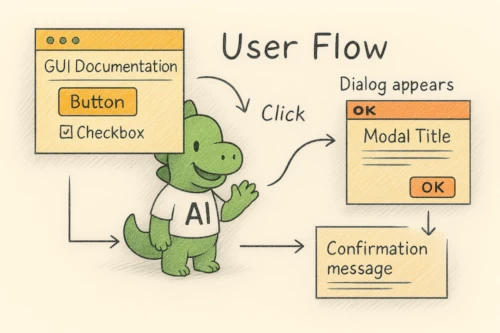
Technical Writing is Helping
Technical writing is about helping people use your application — whether it's mobile or desktop, B2B or B2C. The goal is always the same: guide the user through a series of screens so they get the best out of your product and leave with a smile (and ideally, no support ticket).
Support your software with:
- Installation guides
- Getting Started walkthroughs
- Tutorials and how-tos
All with one aim in mind: user satisfaction.
And yes, reference manuals — whether "printed" or embedded as Help — still have their place. They're the quiet librarians of your product, always ready to answer the tough questions.
What's Pleasant About GUI Documentation?
There's a certain joy in documenting a graphical user interface. You get to explore:
- The logic behind the application
- The information on the screens
The Logic Behind the Application
Understanding how the application works under the hood — and how users are meant to interact with it — is a rewarding puzzle. You're not just documenting features; you're translating developer logic into user logic.
The Information on the Screens
You're often the first real user of the application. You learn the business behind it, test the workflows, and decide what information belongs where. You're shaping the user's journey — one label, option and dialog box at a time.
As a technical author for software and business applications, you're:
- A beta tester with writing skills
- A UX advocate who asks "but will they understand this?"
- A product communication manager who connects devs, designers, and users
Scenario-Driven: Where Use Cases Lead the Way
When I write user documentation, I don't just describe features — I design real-world scenarios that guide the user through the software as if I were sitting beside them. These flows are based on my own hands-on testing of the application, allowing me to experience it from the user's perspective.
I document what the user actually does, not just what the software technically offers. This approach ensures that every tutorial, guide, and how-to resonates with practical use — empowering the user to reach their goal smoothly, confidently, and with fewer detours.
By focusing on realistic usage patterns, this method also allows for faster user onboarding, reduces pressure on support teams, and serves as a natural extension of training efforts — making it easier for everyone to get the most out of the application with minimal friction.
Tips for Writing Great GUI Documentation
Writing documentation for graphical user interfaces is about clarity, brevity, and empathy for the user's journey. Here's how to make your content shine:
-
Break the action into digestible steps – Each instruction should describe a single, clear interaction — don't overwhelm users with multi-layered guidance packed into one sentence.
-
Use screenshots thoughtfully – Skip the full-screen captures. Instead, crop each image to focus on one specific element or step. This makes it easier to highlight changes, navigate visually, and keep cognitive load low.
-
Prefer plain language – Say "Click Save to finish" rather than "Confirm your changes by selecting the disk icon." Real words over metaphors, wherever possible.
-
Avoid sprawling tables – Massive grids with countless columns and rows are daunting and hard to scan. Consider breaking them into smaller segments, using bullet points, or grouping data logically with paragraph titles if need be.
-
Keep paragraphs short and direct – Long blocks of text fatigue the reader. Use concise, active phrasing to maintain flow and attention.
-
Avoid excessive heading depth – Titles that descend into more than 4 levels create a stair-step effect that dilutes structure and confuses readers. Stick to a clear hierarchy that supports intuitive navigation.
-
Anticipate confusion – If there's a moment in the UI that could trip someone up, call it out — briefly and kindly. A quick note like "Don't forget to select your profile before clicking Submit!" can save frustration.
-
Test your instructions – Ideally on someone who's never seen the app before. If they get stuck, your doc needs work.
Services
See my Services in GUI Documentation.
©Author: Florence Venisse, Expert Technical Writer – Reviewed version of 07/26/2025.