CCMS and Docs-as-Code Compared
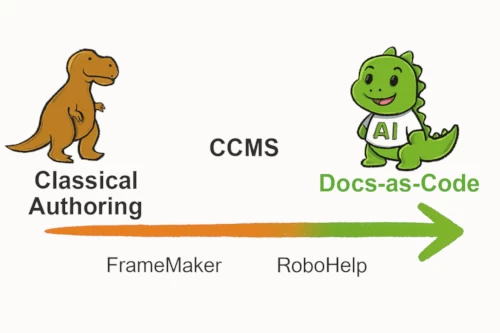
While CCMS (Component Content Management Systems) often borrow principles from docs-as-code — such as modularity, reuse, and structured content — they're still more aligned, philosophically and operationally, with classical technical writing.
Here's why I'd place CCMS closer to classical technical writing.
Why CCMS Leans Toward Classical Technical Writing
- Structured Authoring vs. Source Control – CCMS platforms focus on XML or topic-based authoring (DITA, DocBook) within a GUI environment. Unlike docs-as-code workflows that use Git and markdown in IDEs or plain text editors, CCMS users often write in specialized editors geared toward non-developers.
- Enterprise-Scale Documentation – CCMS is built for large teams managing complex content across products and audiences — something historically rooted in traditional tech writing for aerospace, medical, and industrial domains.
- Workflow Features – Review cycles, versioning, translation management, publishing automation — these are central to CCMS tools and reflect processes baked into classic tech comm methodologies.
- Separation of Roles – CCMS often involves information architects, editors, reviewers, and translators — unlike docs-as-code workflows which tend to be flatter and more developer-driven.
Where They Overlap
- Content Modularity – Docs-as-code and CCMS both champion reusable, single-sourced content.
- Automation & CI – Some CCMSs have evolved to integrate with Git or continuous publishing pipelines, borrowing from docs-as-code philosophies.
Outsiders (Legacy Tools)
FrameMaker and RoboHelp are classic tools from Adobe's suite I used to use many years ago. They were and are still used by traditional technical writers, and can't be qualified as full-fledged Component Content Management Systems (CCMSs).
Here's how they stack up.
FrameMaker
A powerful desktop publishing tool designed for structured and unstructured authoring — especially great for long-form, print-friendly documentation like user manuals, reference guides, and regulatory docs. It supports XML and DITA, which gives it a taste of CCMS-like structure, but it doesn't include the centralized content repository or workflow management that define a true CCMS.
RoboHelp
A help authoring tool (HAT) focused on creating online help systems, knowledge bases, and responsive web content. It's ideal for GUI documentation, procedural guides, and product help centers. Like FrameMaker, it doesn't have the robust modular content architecture or role-based workflow you'd expect from a CCMS.
Where They Stand
- Both tools support reuse, conditional content, and multi-format publishing — which echoes CCMS capabilities.
- Neither offers centralized content management, complex workflow coordination, or enterprise-level versioning out of the box — which are CCMS hallmarks.
So, in short: FrameMaker and RoboHelp are traditional authoring tools with CCMS-like features, but they don't fully embody the CCMS philosophy. They're somewhere between standalone desktop tools and lightweight modular authoring environments.
Think of them as trusty companions to technical writers — practical, powerful, and familiar — but not quite what you'd pick for managing massive, multilingual, multi-product documentation ecosystems.
Looking Forward
As this diagram illustrates, tools and workflows vary widely across the documentation landscape — but the shift is clear. From my experience, I see docs-as-code as the future of technical writing. Its simplicity, flexibility, and developer-friendly approach make it an increasingly natural fit for modern product teams. It's not about replacing traditional methods, but about embracing a workflow that evolves with the technology we document.
©Author: Florence Venisse, Expert Technical Writer — First version on 07/22/2025.