Documentation & Internationalization
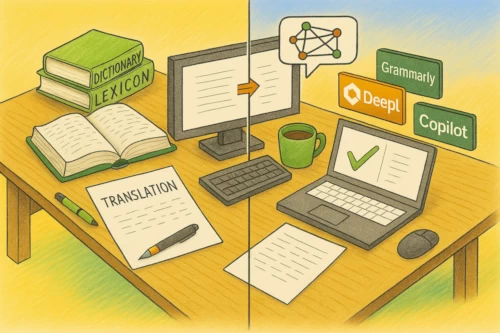
The Human Touch in Translation
It's tempting to rely on automatic tools like Google Translate to save time and money. And yes, they've come a long way — especially for English. But when it comes to languages like German, nuance matters.
Machine translation often misses the subtle choices that only a human can make:
- Picking the right synonym for the context
- Choosing tone and register
- Resolving ambiguity between two valid translations
These are judgment calls — and they're what make your documentation truly user-friendly.
From Lexicons to Language AI
When I started translating, I relied on specialized dictionaries, printed lexicons, and bilingual glossaries. I'd spend time cross-referencing terms, checking usage in context, and building my own terminology banks.
Today, AI-powered tools have transformed the process. We now have neural machine translation systems that understand sentence structure, tone, and even idioms. But even with these advances, human oversight remains essential — especially for technical content, where precision is non-negotiable.
A Translator's Journey
I've translated professionally for over two decades, working from English to French, French to English, and German to French. My projects have included:
- Training publications on networking and Windows security
- Trading and asset management documentation for financial platforms
- White papers and technical brochures spanning IT and business communication
Back in the day, I built my translations around trusted bilingual dictionaries — many of which I still treasure. Though those printed lexicons have faded from mainstream use, their precision remains timeless. They shaped my understanding of context, nuance, and terminology management long before AI joined the scene.
And yes, those vintage dictionaries still come to the rescue! Last year, I had to exhume my copy of "ABC lexical du marketing" — a thick thematic Lexikon by Peter Hentschel — to dig out some very specific vocabulary that no modern system dared to suggest. It was like consulting a marketing oracle wrapped in yellowed pages... sometimes, only the old-school tomes know what you're talking about.
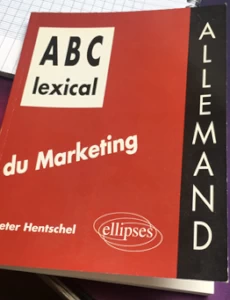
Translation Tools I Use (and Love)
These days, I mix traditional finesse with the power of modern tools. Each tool responds to context differently — and that's precisely why I use them in combination. They don't just deliver translations; they offer lenses into linguistic landscapes. The magic happens in the mix — and that's where I come in, weaving it all together with precision, judgment, and the occasional consultation with vintage lexicons.
DeepL
My favorite tool is DeepL — a neural machine translation platform known for its fluency and accuracy. Unlike traditional translators, DeepL captures context and nuance, producing natural-sounding results that often require minimal editing.
Here's why I use it:
- It handles long-form content with ease
- It offers glossary support for consistent terminology
- It's especially strong in European languages like German, French, and Dutch
Copilot and ChatGPT
Alongside DeepL, I also use Copilot and ChatGPT for semantic exploration and nuance checks, often to brainstorm alternatives or test subtle shifts in meaning.
Google Translate
Google Translate, though more literal, can be a quick clarifier across niche or lesser-used expressions, especially when speed trumps poetry.
Translation Isn't Just About the First Draft
Translating is a two-phase process — and the second phase is where quality truly takes shape. After producing a raw translation with AI or CAT tools, I engage in post-editing, a meticulous process of reading, refining, and harmonizing every sentence. This involves:
- Checking terminology consistency across the entire piece.
- Ensuring the tone and style match the audience's expectations.
- Correcting any syntactic shortcuts or semantic misunderstandings from the machine output.
- Preserving the original layout and formatting, ensuring the tool hasn't misinterpreted Markdown syntax, broken spacing, or altered Microsoft Word paging, headers, or styles.
It's where the human mind reclaims control over the automated output — adjusting not just what's said, but how it's received. Post-editing isn't an afterthought — it's where language and layout meet to deliver true polish. It's the soul of professional multilingual work.
Some tools may inadvertently alter formatting—particularly in complex Markdown documents. It's essential to review outputs carefully, as a misplaced bullet point or broken link can subtly undermine clarity and professionalism. Notably, tools like ChatGPT and Copilot demonstrate strong adherence to Markdown syntax, preserving structure and readability.
Grammar & Spell-Checking Tools: A Writer's Safety Net
As a French native writing in English, I rely on grammar and spell-checking tools to help me navigate the subtleties of the language. For technical writers, mastering English writing skills is not just helpful — it's essential. Technical documentation demands clarity, precision, and consistency, and even small errors can lead to misunderstandings or loss of credibility. Yet, technical English is nobody's first language — not even for native speakers. It's a specialized register with its own conventions, and writing it well is a skill that must be learned and honed.
I regularly use Grammarly, which not only catches typos and punctuation slips but also adapts to context, tone, and even the dialect — whether you're writing in US-English or British English, it adjusts accordingly. Depending on your license, Grammarly offers a range of features, from basic corrections to advanced suggestions for clarity, fluency, and style. One feature I find particularly helpful is its guidance on comma placement, which differs significantly from French and German punctuation rules, and even between American and British English.
For example, when describing a feature list in a data management application, I might write: "The system supports data import, export, and transformation." — with the Oxford comma included, as preferred in American English. In contrast, British English would typically omit that final comma: "The system supports data import, export and transformation." These nuances can trip up even seasoned writers, which is why tools like Grammarly are so helpful.
Another excellent tool worth mentioning is ProWritingAid. It offers similar capabilities, including grammar and style suggestions, tone detection, and even genre-specific feedback. It's particularly appreciated by writers who want deeper insights into their writing habits — and yes, it also supports both British and American English.
These tools are invaluable not just for non-native speakers like me, but for native speakers too. They help ensure that translated or localized content isn't just accurate — it's polished, persuasive, and typo-free.
Why Localizing Your Application Matters
Localizing your application and documentation is essential for staying competitive in a global market.
This is especially true for French applications and APIs aiming to reach international audiences — but it works both ways. If you're launching an English-language product in France, localization helps you connect with users in their native language, building trust and clarity.
Speaking to both native and non-native users in precise, culturally appropriate language ensures your content is clear, accessible, and actionable. It's not just about translation — it's about making your product feel familiar and intuitive.
Importantly, you can't assume that all end users — or even developers — have a high level of language proficiency. Assuming bilingual fluency across the board risks alienating your audience and creating unnecessary friction. Clear, localized content helps avoid misunderstandings and ensures that your documentation and interfaces are truly inclusive and usable by a broader range of people.
Services in Technical Translating
I'm a technical translator as well as a technical writer — and always have been. Whether it's from English to French and vice versa, or from German to French, I've translated millions of words, using everything from classic paper dictionaries to modern online tools.
From application localization to technical documentation, I cover it all.
©Author: Florence Venisse, Expert Technical Writer – Reviewed version of 07/29/2025.